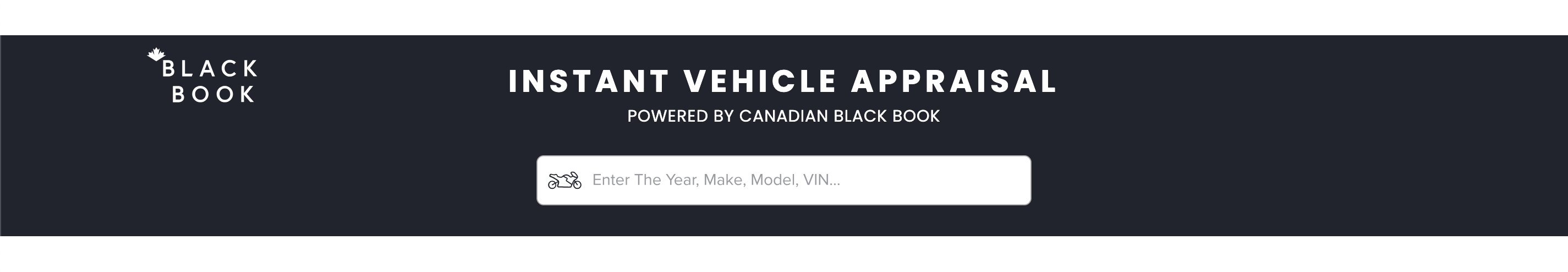AVA Trade - Powersports
How to install the AVA Trade widget on your website
Step 1: Install global <script> tag
Copy this setup script, and paste it into the HTML of your site.
This is commonly placed inside of the <head> element.
<script src="https://assets.askava.ai/v2/api.js?widgetId=<YOUR_WIDGET_ID>&features=modal,customCta" async defer></script>** If you already have this installed on the page, you can skip this step
Step 2: Install CTAs
Select a CTA type:
Code
Add this element where you want the CTA to appear on the page.<div class="AskAva-cta" data-product="tradeTool" data-type="banner"></div>Preview